AeroGarden is an innovative indoor gardening system that simplifies growing plants hydroponically. Its user-friendly design and automated features make it ideal for both beginners and experienced gardeners. With a variety of models‚ AeroGarden offers a flexible solution for cultivating herbs‚ vegetables‚ and flowers year-round. The system’s compact size and energy-efficient grow lights ensure optimal plant growth in any indoor setting‚ making it a popular choice for urban gardening enthusiasts.
1.1 Overview of AeroGarden and its Benefits
AeroGarden is a cutting-edge indoor gardening system that combines hydroponic technology with automated lighting and nutrition. Its sleek‚ space-saving design allows users to grow herbs‚ vegetables‚ and flowers year-round‚ regardless of climate or season. The system eliminates the need for soil‚ reducing mess and effort. With pre-packaged seed pods and a user-friendly interface‚ AeroGarden makes gardening accessible to everyone. It promotes healthy plant growth‚ consistent yields‚ and offers a sustainable way to enjoy fresh produce at home. Perfect for urban dwellers and gardening enthusiasts alike.
1.2 Brief History and Evolution of AeroGarden
AeroGarden‚ developed by AeroGrow International‚ was first introduced in 2006‚ revolutionizing indoor gardening with its innovative hydroponic technology. The initial models focused on simplifying plant growth for home users. Over the years‚ the company expanded its product line‚ introducing advanced models like the Bounty and Farm series. These updates included improved LED grow lights‚ larger growing capacities‚ and smart features like the AeroGarden app for remote monitoring. This evolution reflects AeroGarden’s commitment to making indoor gardening accessible‚ efficient‚ and enjoyable for gardeners of all skill levels.
Unpacking and Initial Setup
Unpack all components carefully‚ ensuring no parts are damaged. Verify the included items match your model’s specifications. Follow assembly instructions step-by-step for a seamless setup experience.
2.1 Unpacking the AeroGarden Components
Begin by carefully unboxing your AeroGarden unit. Inside‚ you’ll find the grow deck‚ lighting hood‚ water reservoir‚ seed pod kit‚ plant food‚ and a power adapter. Check the packaging list to ensure all components are included. Some models may also include a trellis system or additional accessories. Handle the grow lights and electrical components with care to avoid damage. Before assembly‚ sanitize all parts with a mild bleach solution to ensure a clean start for your plants. Organize the components in a convenient workspace for easy access during setup.
2.2 Assembly Instructions for Different Models
Assembly instructions vary slightly depending on your AeroGarden model. For most models‚ start by placing the grow deck on a flat surface and attaching the lighting hood. Connect the water reservoir and ensure it is securely locked in place. For Harvest and Bounty models‚ follow the quick start guide for simplified assembly. Farm models may require additional steps to attach the trellis system. Always refer to your specific model’s manual for detailed instructions‚ as some components like the trellis or seed starting systems may differ. Use the AeroGarden app for remote monitoring once assembled.

Planting and Growing
Start by selecting the right seed pods for your AeroGarden model. Insert the pods into the grow deck‚ ensuring they are securely seated. Follow the planting guide for optimal spacing and alignment. Once planted‚ monitor the growth and adjust the light height as needed. Keep the water reservoir filled and add plant food according to the schedule provided in the manual. Regular pruning and trimming will promote healthy plant development and maximize your harvest.
3.1 Choosing the Right Seed Pods
Choosing the right seed pods is essential for a successful AeroGarden experience. Select pods that align with your desired harvest‚ such as herbs‚ vegetables‚ or flowers. Ensure compatibility with your specific AeroGarden model‚ as some pods are designed for particular systems. Consider the mature plant size to avoid overcrowding. For best results‚ use AeroGarden-branded pods‚ as they are optimized for performance. Follow the package instructions for planting depth and spacing‚ and sanitize the system before adding new pods to prevent contamination.
3.2 Planting Your First Seed Kit
Planting your first seed kit in the AeroGarden is a straightforward process. Begin by sanitizing the system to ensure a clean start. Insert the seed pods into the grow deck‚ following the layout guide provided. Add water to the reservoir‚ leaving space for the plant food. Stir in the included plant nutrients according to the instructions. Plug in the AeroGarden and set the timer to the recommended cycle for your seed kit. Monitor the water level and nutrient additions as your plants grow. This initial setup sets the foundation for a thriving indoor garden.
3.3 Replanting Instructions
Before replanting‚ sanitize the AeroGarden to prevent contamination. Remove any debris from the grow deck and reservoir. Reset the nutrient timer to ensure proper feeding for the new seed kit. Add fresh water and plant food as directed in the manual. Insert the new seed pods securely into the grow deck‚ following the model-specific layout. Plug in the system and adjust the timer for the new growth cycle. Monitor the plants closely during the initial growth phase to ensure a healthy start. Proper replanting ensures continued success with your AeroGarden.
3.4 Sanitizing the AeroGarden Before Replanting
Sanitizing your AeroGarden is crucial before replanting to prevent contamination and ensure healthy growth. Unplug the unit and empty the water reservoir. Clean the reservoir with a mild bleach solution (1 part bleach to 10 parts water) or white vinegar. Rinse thoroughly and dry with a clean towel. Wipe the grow deck and seed pod holes with a damp cloth. Remove any debris from the grow deck and wash it with soap and water. Rinse and dry before adding fresh water and nutrients. This step ensures a clean start for your new plants.
Daily Care and Maintenance
Check water levels daily‚ adding as needed. Add plant food every two weeks. Monitor plant health‚ pruning or trimming plants to maintain shape and promote growth.
4.1 Watering Instructions
Ensure the water level in your AeroGarden reservoir is checked daily. Add water as needed to maintain the recommended level indicated on the tank. Overfilling can damage the pump. Use distilled or tap water at room temperature to prevent shocking the roots. Avoid getting water on the grow lights or electrical components to prevent damage. Regular watering ensures optimal nutrient circulation and healthy plant growth.
4.2 Adding Plant Food and Nutrients
Follow the AeroGarden’s feeding schedule‚ typically every 2 weeks‚ to add plant food. Use the provided nutrient tablets or liquid solution as directed. Ensure the water level is below the max line before adding nutrients to avoid overflow. Over-fertilizing can harm plants‚ so measure carefully. Specific plant types may require adjusted nutrient levels. Refer to the Seed Pod Kit instructions for plant-specific feeding recommendations. Proper nutrient balance is essential for healthy growth and maximizes yields.
4.3 Pruning and Trimming Plants
Regular pruning and trimming are essential for maintaining plant health and encouraging bushy growth. Use clean scissors or pruning shears to remove dead or wilting leaves. Trim back overgrown stems to prevent overcrowding. For vining plants‚ like tomatoes‚ prune lateral shoots to direct energy toward fruit production. Monitor flower buds and remove weak or damaged ones to promote healthy blooming. Prune herbs regularly to encourage new growth and prevent legginess. Proper trimming also improves air circulation‚ reducing the risk of fungal diseases.
4.4 Monitoring Plant Health
Regularly inspect your plants for signs of distress‚ such as yellowing leaves‚ droopy stems‚ or unusual spots. Check for pests like spider mites or aphids. Adjust watering and nutrient schedules if necessary. Ensure proper air circulation to prevent fungal diseases. Monitor plant height and prune as needed to maintain balance. Use the AeroGarden app to track growth stages and receive alerts. Early detection of issues ensures healthy growth and maximizes yield. Maintain a clean environment to prevent contamination and promote thriving plants.

Lighting and Timer Settings
AeroGarden’s automated lighting and timer systems optimize plant growth. Energy-efficient grow lights provide the necessary spectrum for photosynthesis. Set timers to ensure proper light cycles for healthy development.
5.1 Understanding the Grow Light System
The AeroGarden grow light system uses LED technology to provide plants with the specific spectrum needed for photosynthesis. These lights are designed to be energy-efficient and emit minimal heat‚ reducing the risk of burning plants. The system automatically adjusts light intensity based on plant growth stages‚ ensuring optimal conditions for germination‚ vegetative growth‚ and flowering. Regularly cleaning the light panel and replacing LED modules as needed will maintain performance. Proper light settings are essential for maximizing plant health and yield in your indoor garden.
5.2 Setting the Timer for Optimal Growth
Setting the timer on your AeroGarden ensures plants receive the right amount of light for healthy growth. The timer controls the duration and schedule of the grow lights‚ typically set to 16-18 hours on and 6-8 hours off. This mimics natural daylight cycles‚ promoting photosynthesis and rest periods. Adjust the timer based on plant type—herbs and flowering plants may require longer light exposure‚ while leafy greens thrive with shorter cycles. Use the control panel or AeroGarden app to customize settings‚ optimizing growth and ensuring your plants flourish under the ideal lighting schedule.
5.3 Adjusting Light Height for Different Plants
Adjusting the light height on your AeroGarden is crucial for optimizing plant growth. Taller plants‚ like tomatoes‚ require more vertical space‚ so raise the light as they grow to maintain a 6-inch gap. For smaller plants or seedlings‚ keep the light closer to promote healthy development. Ensure the light remains at a safe distance to prevent overheating or burning. Regularly monitor plant height and adjust the light accordingly for balanced growth and maximum yield. This customization ensures all plants thrive under ideal lighting conditions.
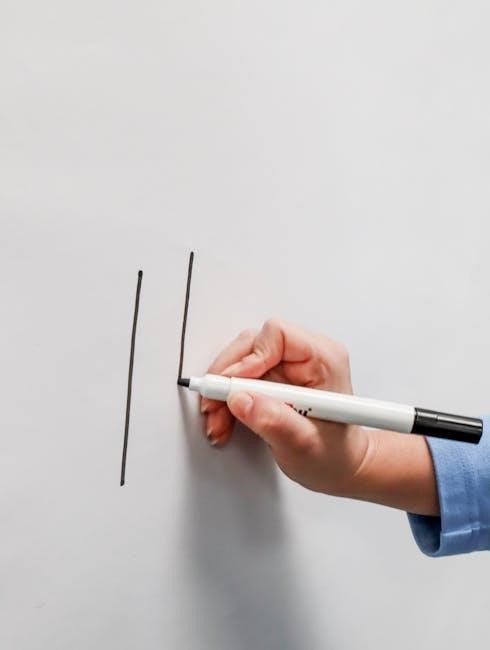
Troubleshooting Common Issues
Common issues include lighting malfunctions‚ water circulation problems‚ and plant growth concerns. Refer to the manual for solutions‚ such as resetting the timer or cleaning the pump.
6.1 Common Problems with Lighting
Common lighting issues include flickering or non-functioning grow lights‚ which can disrupt plant growth. Ensure the unit is properly plugged in and avoid using non-AeroGarden bulbs. If lights flicker‚ check connections and reset the timer. For persistent issues‚ refer to the user manual or contact support for assistance. Proper light maintenance is crucial for optimal plant health and growth in your AeroGarden system.
6.2 Water Pump and Circulation Issues
Common water pump issues include the pump not turning on or making excessive noise. Check power connections and ensure the reservoir has enough water. If the pump is noisy‚ it may indicate trapped air or debris. Clean or replace the filter as needed. Low water levels can disrupt circulation‚ so refill as instructed. Regularly sanitize the reservoir to prevent algae buildup. If problems persist‚ consult the user manual or contact AeroGarden support for assistance. Proper pump function is essential for healthy plant growth.
6.3 Plant Growth and Health Concerns
Common issues with plant growth include slow development‚ yellowing leaves‚ or wilting. Check nutrient levels and ensure proper dosage. Overwatering can cause root rot‚ while underwatering may stress plants. Prune or replace struggling plants to prevent the spread of disease. Maintain adequate light distance and timing to avoid burning leaves. Regularly monitor pH levels and adjust as needed. Sanitize the system between harvests to eliminate pests and pathogens. Refer to the AeroGarden manual for specific guidance on addressing these concerns effectively.

Advanced Tips for Optimal Growth
Use the AeroGarden app for remote monitoring and precise control. Adjust nutrient levels based on plant type and growth stage. Maximize space with trellis systems for vertical growth.
7.1 Using the AeroGarden App for Remote Monitoring
The AeroGarden app allows users to monitor and control their garden remotely. It provides real-time updates on water levels‚ nutrient schedules‚ and light cycles. Customizable notifications ensure you never miss a watering or feeding session. The app also offers gardening tips and diagnostics to address common issues. By enabling remote access‚ the app enhances convenience‚ ensuring optimal plant care even when you’re not physically present. This feature is particularly useful for busy individuals or those new to indoor gardening.
7.2 Adjusting Nutrient Levels for Specific Plants
AeroGarden allows users to customize nutrient levels based on plant type and growth stage. Herbs and leafy greens require different nutrient concentrations compared to flowering plants. The system provides guidelines for adjusting fertilizers‚ ensuring optimal plant health. Regular monitoring of plant responses helps fine-tune nutrient delivery. This feature enhances crop yield and ensures plants receive exactly what they need to thrive. Adjustments are typically made through the control panel or app‚ following specific instructions in the user manual.
7.3 Maximizing Space in Your AeroGarden
To maximize space in your AeroGarden‚ utilize vertical growth with trellis systems for vining plants like tomatoes or peas. Proper spacing between seed pods ensures healthy growth and air circulation. Regular pruning and training plants to grow upward optimizes productivity. Monitor plant size and adjust layouts as needed to prevent overcrowding. This approach not only saves space but also enhances overall yields‚ making the most of your indoor gardening setup.

Accessories and Additional Equipment
AeroGarden offers a range of accessories‚ including seed starting systems‚ trellis kits‚ and nutrient solutions‚ to enhance your indoor gardening experience and maximize plant growth potential.
8.1 Seed Starting Systems
AeroGarden’s Seed Starting System allows you to propagate seedlings indoors before transplanting them outside. This accessory is designed for optimal germination and early plant development‚ ensuring healthy growth from the start. It integrates seamlessly with your AeroGarden‚ utilizing the same hydroponic technology and grow lights for consistent results. The system is particularly useful for extending the growing season and experimenting with a variety of plant species. Instructions for assembly and use are provided in the downloadable PDF manual.
8.2 Trellis Systems for Vertical Growth
AeroGarden’s Trellis Systems are designed to support vertical growth‚ maximizing space and promoting healthy plant development. Compatible with models like the Farm 12 and Farm 24‚ the trellis helps guide vining plants such as tomatoes and peas upward. Easy to assemble‚ it integrates seamlessly with your AeroGarden setup‚ ensuring optimal plant structure and accessibility. The system is ideal for gardeners looking to grow larger plants indoors without sacrificing space. Detailed instructions for assembly and use are provided in the AeroGarden Farm series manuals.
8.3 Other Compatible Accessories
Beyond the trellis‚ AeroGarden offers a range of compatible accessories to enhance your indoor gardening experience. The Seed Starting System allows you to propagate seedlings before transferring them to your main garden. Additional accessories include grow lights‚ plant food‚ and replacement parts tailored to specific models like the Bounty‚ Harvest‚ and Farm series. These extras ensure optimal performance and versatility for your AeroGarden setup. Detailed compatibility and usage instructions are available in the respective product manuals or online resources.

Safety Precautions
Always unplug AeroGarden before cleaning or maintaining. Keep out of reach of children and pets. Use only AeroGarden-approved parts to ensure safe operation and avoid hazards.
9.1 General Safety Guidelines
For safe operation‚ always read the AeroGarden manual before use. Unplug the device when cleaning or performing maintenance. Keep it out of children’s and pets’ reach. Use only AeroGarden-approved parts to avoid risks. Ensure the system is placed on a stable‚ flat surface. Avoid exposing electrical components to water. Operate the AeroGarden only as intended and follow all instructions carefully. Regularly inspect for damage or wear. Never use damaged cords or accessories. Safety precautions ensure optimal performance and prevent accidents.
9.2 Precautions for Children and Pets
Keep the AeroGarden out of children’s and pets’ reach to avoid accidental damage or ingestion of plants. Ensure children are supervised when near the device. Pets may be curious‚ so secure the area. Avoid placing toxic plants within their access. Regularly clean spills to prevent slipping hazards. Store accessories safely. Follow these precautions to ensure a safe environment for both your family and your AeroGarden.
The AeroGarden is an easy-to-use‚ versatile indoor gardening system. This manual provides comprehensive guidance for optimal growth. Happy gardening and enjoy your fresh harvest!
10.1 Final Tips for Successful AeroGarden Use
Regularly clean and maintain your AeroGarden to prevent mold and bacteria. Monitor water levels and nutrient intake for optimal plant health. Sanitize the system before replanting to ensure a fresh start. Use AeroGarden-approved products for compatibility and safety. Adjust lighting and nutrient schedules based on plant type. Keep the grow deck clean and ensure proper air circulation. Harvest plants at the right time for maximum flavor and yield. Experiment with different seed pods to discover new favorites and enhance your indoor gardening experience.
10.2 Resources for Further Reading
For additional guidance‚ visit ManualsLib or ManualsDir for comprehensive AeroGarden manuals. The AeroGarden website also offers detailed guides and troubleshooting tips. Download PDF user manuals for specific models like Bounty Elite or Harvest 360. Explore the AeroGarden app for remote monitoring and maintenance tips. Check out community forums and user reviews for shared experiences and advice. Always refer to model-specific instructions for precise setup and care instructions.